How Google Search Works
So, you’ve probably typed something into Google today—maybe even “how does Google Search work?” (and if so, you’re in the right place). We all use it daily, but very few people know what’s actually going on behind the curtain. Spoiler: it’s not tiny elves in servers pulling levers—it’s way cooler.
This guide is for slightly advanced beginners who know a bit about SEO but want to understand the engine behind the magic. Knowing how Google Search works will not only satisfy your curiosity but also help you make smarter choices for your website.
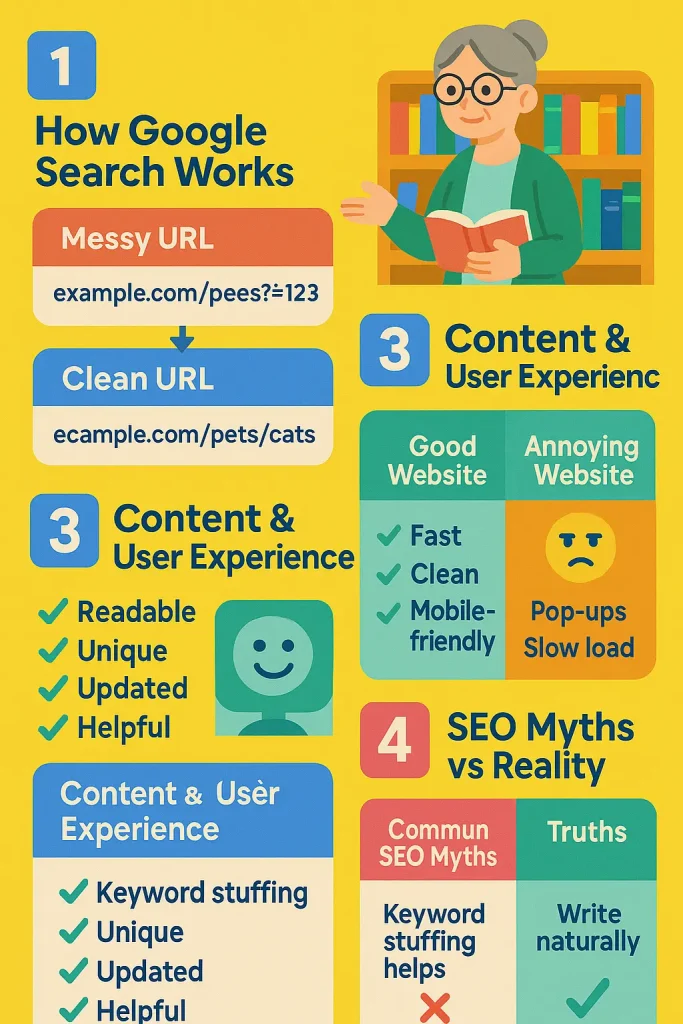
The Three Stages of Google Search
Google doesn’t just snap its fingers and show results—it goes through three big stages:
- Crawling – finding web pages.
- Indexing – understanding and storing them.
- Serving – delivering the best results to users.
Let’s break each one down.
Stage 1: Crawling – Google’s Treasure Hunt
Think of crawling as Google’s never-ending scavenger hunt. There’s no central list of every web page in the world, so Google has to discover them. It does this using crawlers (aka Googlebot, aka the internet’s busiest spider). These bots:
- Follow links from known pages to new ones.
- Discover new content from sitemaps (if you provide them).
- Revisit existing pages to check for updates.
Googlebot decides how often to crawl based on algorithms—too frequent and it might overload your site, too rare and it might miss updates. It even listens to your site’s responses; for example, if your server throws errors, Googlebot slows down.
But here’s the kicker: not all pages get crawled. If you block them with robots.txt or hide them behind a login wall, Googlebot may never see them.
Stage 2: Indexing – Turning Pages into Knowledge
Once crawlers fetch your page, Google doesn’t just dump it into storage. It tries to understand it. This process is called indexing, and it involves:
- Processing your text, images, and videos.
- Looking at tags like <title> and alt text.
- Rendering your page (yes, it even runs your JavaScript like a browser would).
Google also figures out whether your page is unique or a duplicate. If it’s a duplicate, it chooses a canonical version (the “main copy”) and groups similar pages together. This way, it doesn’t waste space or confuse searchers.
The indexed info is stored in the Google index—a massive database spread across thousands of computers. Not every page makes the cut though. Reasons for being left out include:
- Low-quality content.
- Blocked by meta tags.
- Poor design that makes indexing tricky.
Stage 3: Serving – Matching Queries to Answers
Now comes the part we all see: search results. When you type in a query, Google looks through its index and tries to serve the most relevant, high-quality pages. But how does it decide?
Google uses hundreds of ranking factors, such as:
- Your location (a search for “coffee shops” in New York vs. Tokyo will look different).
- Your device (desktop vs. mobile).
- The language of the page.
- Overall content quality and relevance.
Google doesn’t accept payment for higher rankings (ads are separate). Everything is determined programmatically. So no, you can’t bribe Google with pizza or cash to get on page one.
Sometimes, results look different depending on the search. For example:
- “Bicycle repair shops” → shows local results.
- “Modern bicycle” → shows images instead.
The type of result changes based on what Google thinks you need.
Why This Matters for You
If you’re managing a site, understanding this process is gold:
- Crawling issues? Check server errors or robots.txt settings.
- Not indexed? Look at your content quality and metadata.
- Not ranking? Focus on relevance, user intent, and experience.
Setting up Google Search Console can help you track crawling, indexing, and serving issues all in one place.
Final Thoughts
Google Search isn’t magic, but it is powerful. Crawlers hunt down your pages, indexing organizes them, and serving delivers them when someone needs answers. Your job as a site owner? Make life easy for Google: build crawlable, indexable, and genuinely helpful pages.
Think of it like this: Crawling is the invitation, Indexing is the RSVP, and Serving is the grand party where your page shows up dressed to impress. 🥳
So next time you hit publish on your site, remember: you’re not just writing for your readers—you’re writing for the world’s nosiest librarian too.
Beginner-Friendly FAQs
Why isn’t my site showing up on Google?
It could be that your site hasn’t been crawled or indexed yet, or you’re blocking it with robots.txt or meta tags. Check Google Search Console to find out.
How long does it take for Google to index my site?
It can take anywhere from a few hours to several weeks. Fresh, high-quality content usually gets indexed faster.
Do I need to pay Google to get my site ranked?
Nope! Google rankings are free. Ads are separate and labeled clearly, but paying won’t boost your organic search rankings.
What’s the difference between crawling and indexing?
Crawling is when Google discovers your page. Indexing is when Google processes and stores it in their database. Think of crawling as “finding” and indexing as “filing.”
How can I improve my chances of ranking higher?
Focus on user-friendly design, fast loading speeds, clear navigation, and content that actually answers users’ questions. Oh, and don’t forget to build some quality backlinks!

